To insert a new row or column in a Google Sheet using Apps Script, you can use the insertRowAfter(), insertRowBefore(), insertColumnAfter(), or insertColumnBefore() methods of…


We are Microsoft Gold certified software, product, and Add-in development company based in Delhi, India. Since 2012, we’ve been providing sustainable IT solutions to businesses of all sizes worldwide. Our expert team uses the latest technologies like .NET, Angular, .NET Core, and VSTO to create top-notch software products that cater to our clients’ specific needs.
We’re proud to have developed products for Fortune 500 companies and have impacted millions of industry professionals in sectors like Healthcare, Education, Finance, Construction, Logistics, Entertainment, and Environment. We’re also committed to creating customized products that help our clients succeed in the modern digital landscape.
Thank you for choosing Pamai Tech as your IT partner. We’re excited to provide you with our cutting-edge solutions and expert services.






We leverage our technical knowledge and diverse industry experience to propel digital transformation forward into digital acceleration. Our primary objective is to generate enduring value at every stage of the digital transformation process.
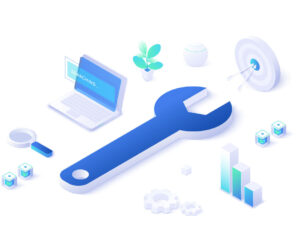

Unlock valuable insights and drive innovation by integration, cleaning, standardizing, and enriching data.

Attract and retain your clients by creating modern UI for websites and applications.

Make your systems fast, efficient, and scalable to prepare for further product growth.

Make your product the first choice for users with designers who built dozens of them.
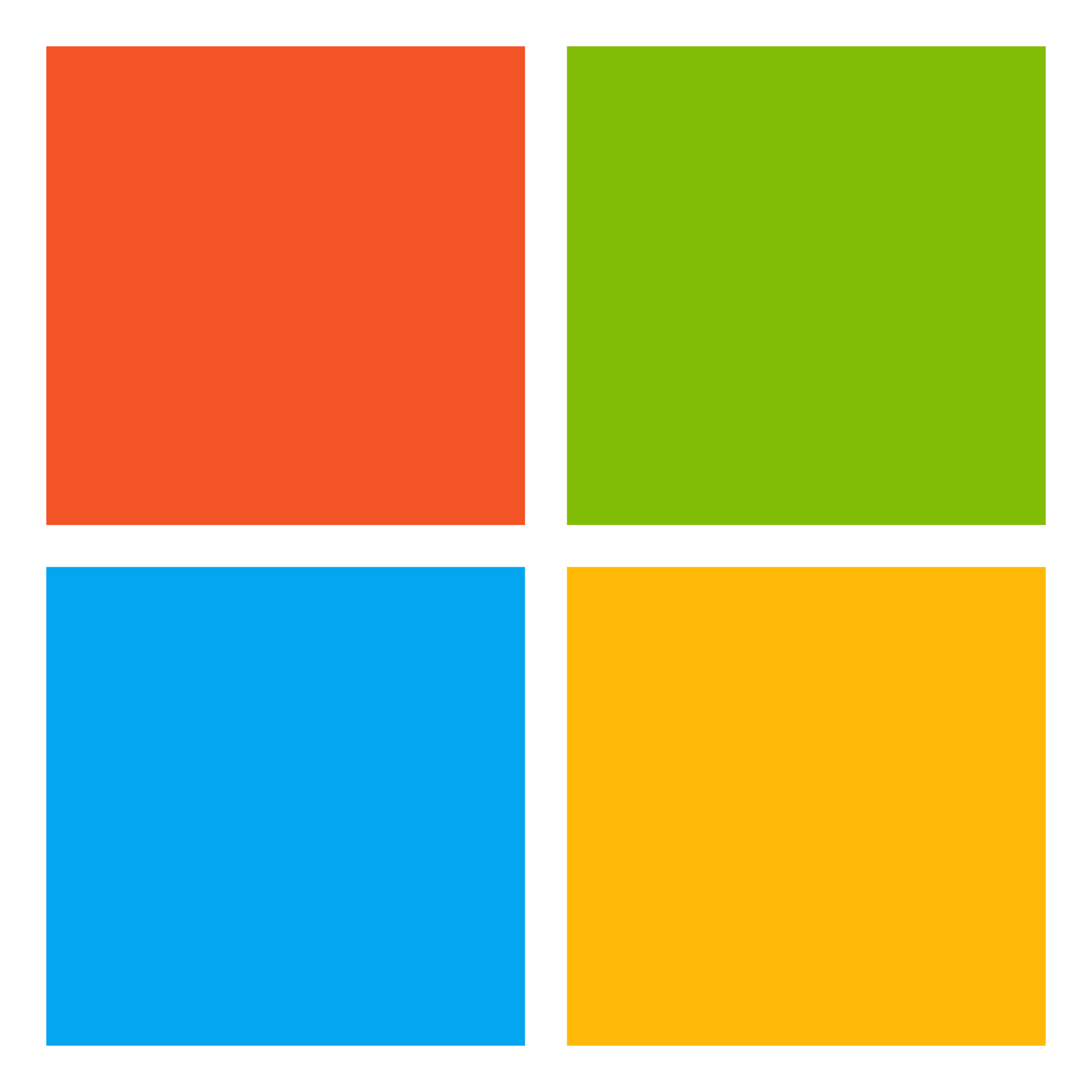
Extend the basic capabilities of Office applications and integrate with other applications.

Reach the software flexibility needed to scale by optimizing your architecture.

Reach the software flexibility needed to scale by optimizing your architecture.

Let certified engineers kick-start your data modelling, transformation, or even build our custom solutions.
To insert a new row or column in a Google Sheet using Apps Script, you can use the insertRowAfter(), insertRowBefore(), insertColumnAfter(), or insertColumnBefore() methods of…
To retrieve data from a specific range in a Google Sheet using Apps Script, you can use the getRange() and getValues() methods of the Sheet…
To add a custom function to a Google Sheet using Apps Script, you can define a JavaScript function and use the @customfunction JSDoc annotation. Here’s…
Your satisfaction is our top priority. We aim to deliver with sincerity and ensure your experience is exemplary.
© 2025 Pamai Tech